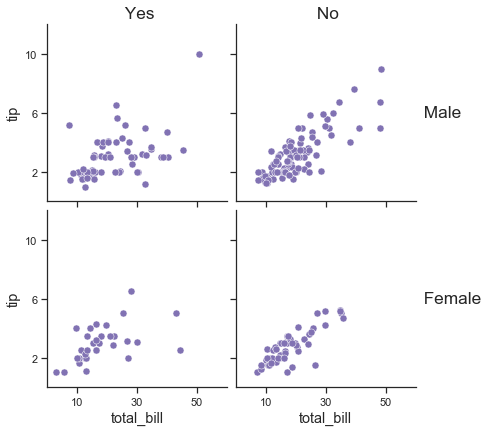Editing right ylabels in seaborn FacetGrid plots
Published:
Today, I figured out an answer to a question that I didn’t find asked anywhere on the internet. In case someone else (or me) asks this question later, I wanted to write up my solution for reference. This post goes over how to access and manipulate the right y-axis labels on a seaborn FacetGrid plot which was made with margin_titles = True.
I’ll just go through one example that the FacetGrid documentation already has, and show how you could go into the axes object to manipulate the right-hand ylabel.
import matplotlib.pyplot as plt
import seaborn as sns
sns.set(style="ticks", color_codes=True)
%matplotlib inline
tips = sns.load_dataset("tips")
This is the original plot with margin_titles = True, using plotting code copied from the doc page and slightly simplified:
kws = dict(s=50, linewidth=.5, edgecolor="w")
# Set up the FacetGrid
g = sns.FacetGrid(tips, col="smoker", row="sex",
margin_titles=True)
# Make the plot
g = g.map(plt.scatter, "total_bill", "tip", color="m", **kws)
# Make some changes to the axes, etc (from seaborn documentation)
g.set(xlim=(0, 60), ylim=(0, 12),
xticks=[10, 30, 50], yticks=[2, 6, 10])
g.fig.subplots_adjust(wspace=.05, hspace=.05)
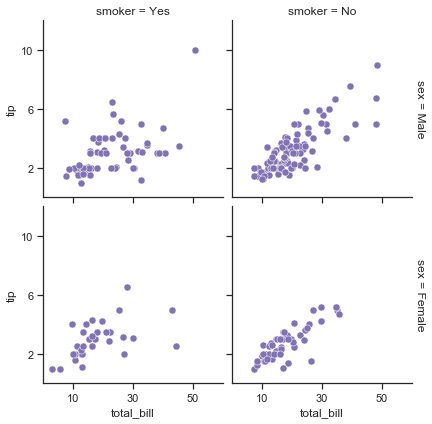
I figured out a while ago that you can access each individual axes object by calling g.axes. This means that you can loop over each axis and use normal calls like ax.set_title() and others on each axis. But when I tried this to access the righthand y-axis labels, for example to increase the font size, I wasn’t seeing any difference in the plot:
g = sns.FacetGrid(tips, col="smoker", row="sex",
margin_titles=True)
g = g.map(plt.scatter, "total_bill", "tip", color="m", **kws)
g.set(xlim=(0, 60), ylim=(0, 12),
xticks=[10, 30, 50], yticks=[2, 6, 10])
g.fig.subplots_adjust(wspace=.05, hspace=.05)
# Iterate thorugh each axis
for ax in g.axes.flat:
ax.set_title(ax.get_title(), fontsize='xx-large')
# This only works for the left ylabels
ax.set_ylabel(ax.get_ylabel(), fontsize='xx-large')
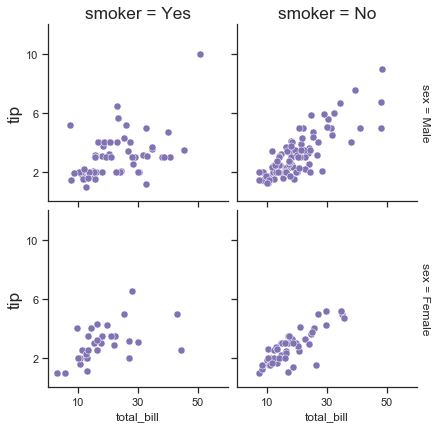
I dug around the axes objects quite a bit using various calls to dir(ax), until I found an attribute called texts and which seemed to contain the correct text:
dir(ax)[390:400]
['sticky_edges',
'streamplot',
'table',
'tables',
'text',
'texts',
'tick_params',
'ticklabel_format',
'title',
'titleOffsetTrans']
ax.texts
[Text(1.02,0.5,u'sex = Female')]
That means that the righthand ylabels are probably just being manually coded in through a call to ax.text(), so we can presumably just grab the correct location and text and just change the parameters we want:
g = sns.FacetGrid(tips, col="smoker", row="sex",
margin_titles=True)
g = g.map(plt.scatter, "total_bill", "tip", color="m", **kws)
g.set(xlim=(0, 60), ylim=(0, 12),
xticks=[10, 30, 50], yticks=[2, 6, 10])
g.fig.subplots_adjust(wspace=.05, hspace=.05)
# Iterate thorugh each axis
for ax in g.axes.flat:
# Only the 2nd and 4th axes have something in ax.texts
if ax.texts:
# This contains the right ylabel text
txt = ax.texts[0]
ax.text(txt.get_unitless_position()[0], txt.get_unitless_position()[1],
txt.get_text(),
transform=ax.transAxes,
va='center',
fontsize='xx-large',
rotation=-90)
# Remove the original text
ax.texts[0].remove()
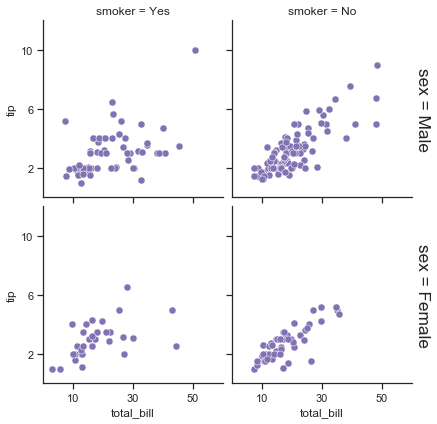
Ta da! Now we know how to access that text and change it to our bidding! We can make it even better (this is how I tend to process my FacetGrid plots for publications):
g = sns.FacetGrid(tips, col="smoker", row="sex",
margin_titles=True)
g = g.map(plt.scatter, "total_bill", "tip", color="m", **kws)
g.set(xlim=(0, 60), ylim=(0, 12),
xticks=[10, 30, 50], yticks=[2, 6, 10])
g.fig.subplots_adjust(wspace=.05, hspace=.05)
# Iterate thorugh each axis
for ax in g.axes.flat:
# Make x and y-axis labels slightly larger
ax.set_xlabel(ax.get_xlabel(), fontsize='x-large')
ax.set_ylabel(ax.get_ylabel(), fontsize='x-large')
# Make title more human-readable and larger
if ax.get_title():
ax.set_title(ax.get_title().split('=')[1],
fontsize='xx-large')
# Make right ylabel more human-readable and larger
# Only the 2nd and 4th axes have something in ax.texts
if ax.texts:
# This contains the right ylabel text
txt = ax.texts[0]
ax.text(txt.get_unitless_position()[0], txt.get_unitless_position()[1],
txt.get_text().split('=')[1],
transform=ax.transAxes,
va='center',
fontsize='xx-large')
# Remove the original text
ax.texts[0].remove()